AddToCalendar supports Outlook, Google Calendar, Apple, Yahoo. You can also generate static link to this event for the email newsletters, docs and blogs.
ႮCross-browser
The button supports all modern browsers and platforms: iOS, iPad, iPhone, Android, Windows, Blackberry.
ҲCustomizable style
Change appearance, colors and fonts for better integration into your website style.
ƭFast async JS
Button load will not slow down your site. You can use Bower package manager.
✜Security
Use https to protect your users. Also you can locate button files on your server.



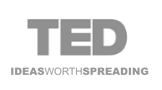


More than 20 000 IT companies, schedulers, TV programs, sport timetables, meetups and webinars, WordPress blogs and Joomla CMS use "Add to Calendar".
Popular styles
Text link
Icons
Glow button
Add to Calendar 2024-05-04 12:00:00 2024-05-04 18:00:00 Europe/London Star Wars Day Party May the force be with you Tatooine Luke Skywalker luke@starwars.comClassic button
Add to Calendar 2024-05-04 12:00:00 2024-05-04 18:00:00 Europe/London Star Wars Day Party May the force be with you Tatooine Luke Skywalker luke@starwars.comGet started
Copy the code to your site or Play on JSFiddle
<html>
<head>
<!-- 1. Include style -->
<link href="https://addtocalendar.com/atc/1.5/atc-style-blue.css" rel="stylesheet" type="text/css">
</head>
<body>
<!-- 2. Include script -->
<script type="text/javascript">(function () {
if (window.addtocalendar)if(typeof window.addtocalendar.start == "function")return;
if (window.ifaddtocalendar == undefined) { window.ifaddtocalendar = 1;
var d = document, s = d.createElement('script'), g = 'getElementsByTagName';
s.type = 'text/javascript';s.charset = 'UTF-8';s.async = true;
s.src = ('https:' == window.location.protocol ? 'https' : 'http')+'://addtocalendar.com/atc/1.5/atc.min.js';
var h = d[g]('body')[0];h.appendChild(s); }})();
</script>
<!-- 3. Place event data -->
<span class="addtocalendar atc-style-blue">
<var class="atc_event">
<var class="atc_date_start">2024-05-04 12:00:00</var>
<var class="atc_date_end">2024-05-04 18:00:00</var>
<var class="atc_timezone">Europe/London</var>
<var class="atc_title">Star Wars Day Party</var>
<var class="atc_description">May the force be with you</var>
<var class="atc_location">Tatooine</var>
<var class="atc_organizer">Luke Skywalker</var>
<var class="atc_organizer_email">luke@starwars.com</var>
</var>
</span>
</body>
</html>
Styles
1. Choose anyone of styles and include it:
-
Style for button and menu:
- atc-style-blue.css — classic blue style
- atc-style-glow-orange.css — big glow button (designed to demonstrate the capabilities)
-
Style only for button:
- atc-style-button-icon.css — style for case when you need icon
-
Style only for menu:
- atc-style-menu-wb.css — classic white and blue menu
-
Basic CSS for development your own "Add to Calendar" button style:
- atc-base.css — this CSS is included in all styles above. You must use it as a basis for your own style.
<link href="https://addtocalendar.com/atc/1.5/atc-style-blue.css" rel="stylesheet" type="text/css">
2. Add the style name in addtocalendar <span> block:
<span class="addtocalendar atc-style-blue">
How to customize style
For understanding how "Add to Calendar" styles works play with style on JSFIDDLE or ![]() clone AddToCalendar styles library and see source of atc-style-blue.css.
clone AddToCalendar styles library and see source of atc-style-blue.css.
It contains 4 basic classes wich you can customize:
.atcb-link— set style for "Add to calendar" link.atcb-list— set style for links list.atcb-item— set style for one block in list.atcb-item-link— set style for link to calendar
If you've created custom style and it free for use just create ![]() Pull request on Github. Make your work available to be used in the world!
Pull request on Github. Make your work available to be used in the world!
<span class="addtocalendar atc-style-blue">
<a class="atcb-link">Add to Calendar</a> <!-- You can change button title by adding this line -->
<var class="atc_event">
<var class="atc_date_start">2024-05-04 12:00:00</var>
<var class="atc_date_end">2024-05-04 18:00:00</var>
<var class="atc_timezone">Europe/London</var>
<var class="atc_title">Star Wars Day Party</var>
<var class="atc_description">May the force be with you</var>
<var class="atc_location">Tatooine</var>
<var class="atc_organizer">Luke Skywalker</var>
<var class="atc_organizer_email">luke@starwars.com</var>
</var>
</span>
| Parameter | Possible value / Format | Default value | Description |
|---|---|---|---|
atc_privacy
|
public or private
|
public
|
Use public for free access to event information from any places.
User private if the event is closed to public access.
|
atc_date_start
|
YYYY-MM-DD hh24:mm:ss
|
Required | Date and time of event start. |
atc_date_end
|
YYYY-MM-DD hh24:mm:ss
|
Required | Date and time of event end. |
atc_timezone
|
Location/Areafrom list:
|
Required |
Time zone name. In case of doubts just use UTC timezone. Example: Europe/London or UTC
|
atc_title
|
string
|
Required | Title of the event. |
atc_description
|
string
|
Required | Description of the event. |
atc_location
|
string
|
Required | Location of the event. |
atc_organizer
|
string
|
""
|
Organizer of the event. |
atc_organizer_email
|
string
|
Required | Organizer email for contacts. |
atc_ical_filename
|
string
|
"addtocalendar-md5"
|
ICS filename. |
<span
class="addtocalendar atc-style-blue"
data-calendars="iCalendar, Google Calendar, Outlook"
data-on-button-click="alert('click '+this.id);"
> ...
| Widget option | Default value | Description |
|---|---|---|
data-calendars
|
"iCalendar,
|
List of calendars to show in button list. Items will be sorted in the order specified.
Current supported calendars:
|
data-secure
|
auto
|
Security level. Values:
|
data-on-button-click
|
function(mouseEvent){}
|
It can be function name or string of code. String example: <span class="addtocalendar" data-on-button-click="alert('click '+this.id);">
Function name example:
<script>
function atcOnButtonClick(mouseEvent){
alert('click '+this.id);
}
</script>
...
<span class="addtocalendar" data-on-button-click="atcOnButtonClick">
...
|
data-on-calendar-click
|
function(mouseEvent){}
|
Function which is called when user click the calendar in list. For details see data-on-button-click.
|
addtocalendar.load();
NPM:
$ npm install addtocalendar
Bower:
$ npm install -g bower $ bower install addtocalendar
The MIT License (MIT) Copyright (c) 2015 AddToCalendar Permission is hereby granted, free of charge, to any person obtaining a copy of this software and associated documentation files (the "Software"), to deal in the Software without restriction, including without limitation the rights to use, copy, modify, merge, publish, distribute, sublicense, and/or sell copies of the Software, and to permit persons to whom the Software is furnished to do so, subject to the following conditions: The above copyright notice and this permission notice shall be included in all copies or substantial portions of the Software. THE SOFTWARE IS PROVIDED "AS IS", WITHOUT WARRANTY OF ANY KIND, EXPRESS OR IMPLIED, INCLUDING BUT NOT LIMITED TO THE WARRANTIES OF MERCHANTABILITY, FITNESS FOR A PARTICULAR PURPOSE AND NONINFRINGEMENT. IN NO EVENT SHALL THE AUTHORS OR COPYRIGHT HOLDERS BE LIABLE FOR ANY CLAIM, DAMAGES OR OTHER LIABILITY, WHETHER IN AN ACTION OF CONTRACT, TORT OR OTHERWISE, ARISING FROM, OUT OF OR IN CONNECTION WITH THE SOFTWARE OR THE USE OR OTHER DEALINGS IN THE SOFTWARE.
Use the Add to Calendar link in an email campaign
Please help spread the word about AddToCalendar
Write to us
Please let us know about your questions and experience:
What are you looking for?
"Add to Calendar" button
for
“Add to Calendar” button for websites
Use our "Add to Calendar" button on your own website. Easy to implement, great documentation.
Dynamic Add to Calendar
Reduce no-show rates for appointments with easy to implement add-to-calendar buttons
Add to Calendar links
for MailChimp, Marketo, Salesforce, Hubspot and more
“Add to Calendar” links for MailChimp
Easily insert add-to-calendar links/buttons into your MailChimp email campaigns.
“Add to Calendar” links for Marketo
Easily insert add-to-calendar links/buttons into your Marketo email campaigns.
“Add to Calendar” links for Hubspot
Easily insert add-to-calendar links/buttons into your Hubspot email campaigns.
“Add to Calendar” links for Salesforce
Easily insert add-to-calendar links/buttons into your Salesforce email campaigns.
Event RSVP
for websites, LinkedIn, MailChimp, Marketo, Salesforce, Hubspot and more
Events with RSVP
Online RSVP form for your events. Keep track of who is coming. Share anywhere.
RSVP button for MailChimp
Add an RSVP button into your MailChimp email campaign. Works with other services too.
Subscription calendar
for websites, LinkedIn, MailChimp, Marketo, Salesforce, Hubspot and more
Favorite Calendars
Follow schedules and calendars for sports, festivals, conferences, expos, community events, entertainment, never miss an important event again.
Using Calendar Subscriptions to Engage?
A subscription calendar is a type of calendar feed that allows users to add a calendar or entire set of events to their personal or work calendars.
Embeddable Calendar
for websites, Wix, Squarespace, WordPress, Weebly, Leadpages and more
Embeddable Calendar for websites
Embed a beautiful calendar on your own website. Highly customizable.
Events Calendar for WordPress
The AddEvent Calendar Plugin for WordPress lets you seamlessly embed a beautiful, fully responsive calendar on your website.
Be sure to check out
- AddEvent.com - the number #1 "Add to Calendar" button in the world.
